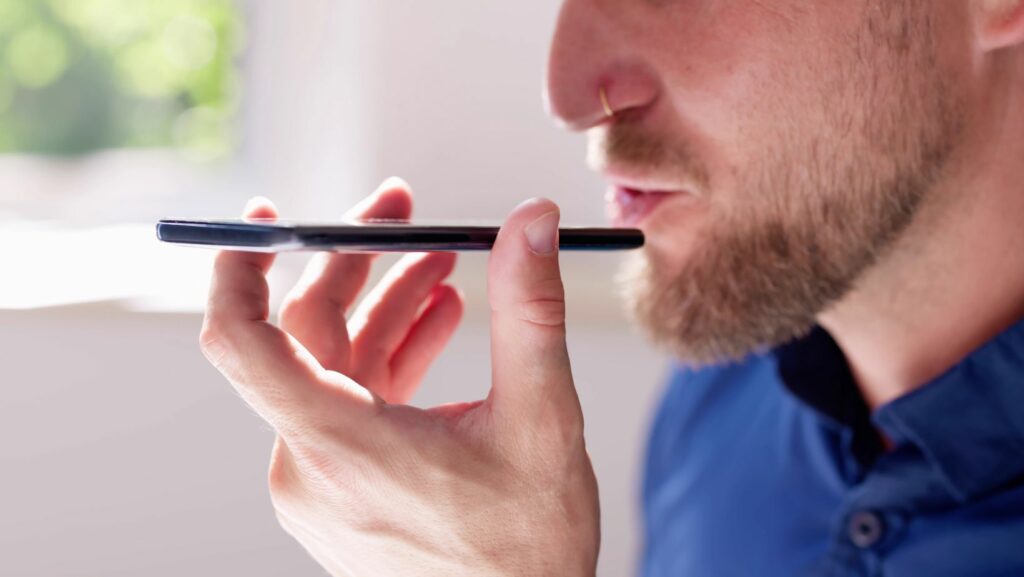
Are you looking to streamline your interaction with your Apple devices? Setting up Siri voice recognition can enhance your user experience significantly. By enabling this feature, you can perform tasks hands-free, from sending messages to setting reminders, simply by using your voice.
In this article, you’ll discover a step-by-step guide on how to set up Siri voice recognition effortlessly. Harness the power of voice commands to navigate your device with ease and efficiency. Stay tuned to unlock the full potential of Siri and make the most out of this innovative technology.
How to set Up Siri Voice Recognition
Siri Voice Recognition operates based on cutting-edge technology, utilizing natural language processing and machine learning algorithms to comprehend and respond to user commands accurately. This innovative feature enables users to interact with their Apple devices seamlessly by simply using their voice, enhancing convenience and accessibility.
The Technology Behind Siri
Siri leverages advanced artificial intelligence to interpret vocal instructions, converting speech into text for analysis. By integrating neural networks and deep learning models, Siri continuously improves its ability to recognize various accents, languages, and speech patterns. This sophisticated technology empowers users to communicate with their devices effortlessly, revolutionizing the way they navigate and control their digital tools.
Siri’s Features and Capabilities

Apart from its primary function of voice recognition, Siri offers a myriad of features and capabilities to enhance user experience. From setting alarms, making calls, sending messages, to providing real-time weather updates and performing internet searches, Siri serves as a versatile virtual assistant. With integrations across different applications and services, Siri becomes a central hub for multitasking and information retrieval, making it a valuable tool for boosting productivity and efficiency in daily tasks.
Preparing Your Device for Siri
To ensure a smooth setup process, users must prepare their device adequately. This involves checking device compatibility and ensuring it has the necessary software updates.
Compatible Devices
Siri is available on various Apple devices, including the iPhone, iPad, Mac, Apple Watch, and HomePod. Users should verify that their device model supports Siri to enable voice recognition functionalities seamlessly.
Required Software Updates
Before setting up Siri, users should check for any pending software updates on their device. Keeping the operating system up to date ensures that Siri functions optimally and benefits from the latest features and improvements.
Step-by-Step Guide to Setting Up Siri

Setting up Siri on Apple devices offers users the convenience of hands-free interactions. By following a simple guide, users can unleash the full potential of Siri for sending messages, setting reminders, and navigating their devices effortlessly. Siri’s cutting-edge technology, including natural language processing and machine learning, ensures precise command interpretation and continuous improvement in recognition accuracy over time. In addition to voice recognition, Siri’s multifunctionality encompasses setting alarms, making calls, and delivering real-time updates, enriching the user experience and productivity. To begin utilizing Siri effectively, users should verify device compatibility with Apple products like the iPhone, iPad, Mac, Apple Watch, and HomePod while prioritizing software updates for optimal performance and feature access.
Enabling Siri on Your Device
To enable Siri on your Apple device:
- Open your device’s settings.
- Locate the “Siri & Search” option.
- Toggle the “Listen for ‘Hey Siri'” switch to activate voice command recognition.
- Follow the on-screen instructions to complete the setup process.
- Ensure a stable internet connection for Siri to function seamlessly.
Customizing Siri Settings
Customize Siri to suit your preferences:
- Access the “Siri & Search” settings in your device settings.
- Explore and personalize Siri settings such as language, voice feedback, and app integration.
- Enable or disable specific Siri features according to your needs.
- Review and adjust privacy settings related to Siri data usage for enhanced security.
- Navigate to “Siri & Search” settings on your device.
- Choose the “Hey Siri” option and follow the prompts to train Siri to recognize your voice.
- Repeat the voice recognition process in various environments to enhance Siri’s ability to understand your commands effectively.
- Regularly update Siri with your preferences and commonly used phrases for personalized interactions.



