Are you looking to enhance your Discord experience with a fun and interactive feature? Imagine having a virtual assistant that reads out messages for you in real-time during your gaming sessions or group chats. That’s where a Discord text-to-speech bot comes in handy.

With a text-to-speech bot integrated into your Discord server, you can bring a new level of engagement and accessibility to your online community. Whether you want to entertain your friends with quirky voice messages or enable easier communication for users with visual impairments, this feature offers a unique way to interact within the Discord platform.
In this article, we’ll explore the benefits and functionalities of a Discord text-to-speech bot, showing you how this tool can revolutionize the way you communicate and engage with others in your Discord server.
Discord Text to Speech Bot
A Discord text to speech bot is a tool integrated into Discord servers that converts text messages into spoken words, allowing users to listen to messages rather than reading them.
What Is a Discord Text to Speech Bot?
A Discord text to speech bot is a feature that reads out text messages posted in a Discord server in a voice output format. It provides users with an audio version of the messages, enhancing accessibility and user experience.
How Does It Enhance User Interaction on Servers?
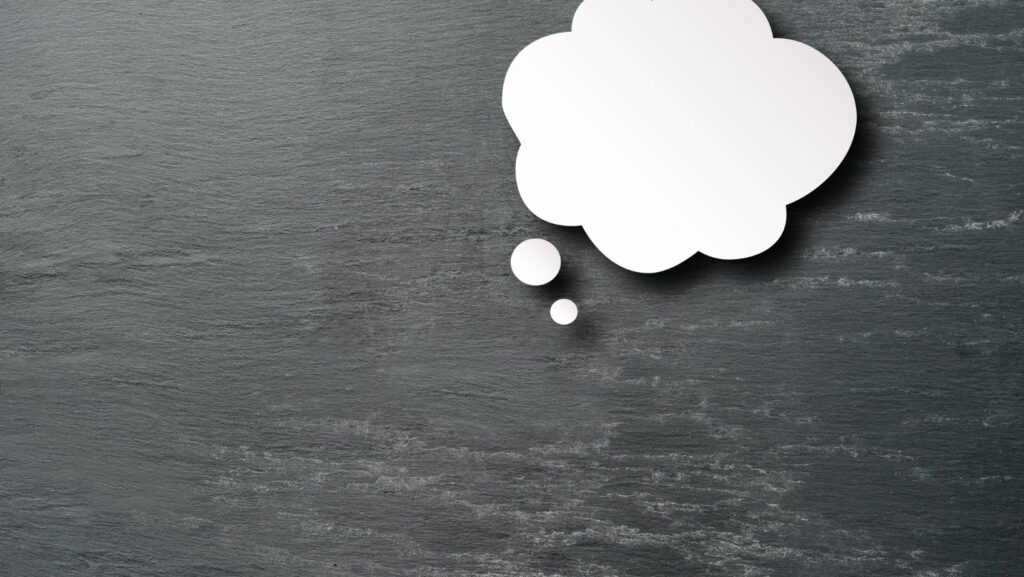
A Discord text to speech bot enhances user interaction on servers by creating a dynamic and engaging environment.
It allows users to listen to messages in real-time, enabling seamless communication and fostering active participation within the community.
By offering an auditory dimension to text communication, it adds a new layer of interactivity, especially during gaming sessions or group conversations.
Key Features of Text to Speech Bots
Text to speech bots offer several key features that enhance user experience and communication within Discord servers.
Language Support and Voice Customization
Text to speech bots provide support for multiple languages, allowing users from diverse backgrounds to engage effectively within the platform. Users can customize the voice settings to suit their preferences, selecting from a variety of voices to personalize their listening experience.
Integration with Discord Channels
These bots seamlessly integrate with Discord channels, enabling users to access text-based messages in audio format. By converting written messages into spoken words, the bot enhances accessibility and inclusivity within the server, ensuring that all users can actively participate in conversations and receive information in real-time.
Choosing the Right Text to Speech Bot for Discord
When selecting a text to speech bot for Discord, users should consider several factors to ensure they find the most suitable option for their needs. Factors to consider include voice quality, language support, customization options, ease of use, and compatibility with Discord. Users must assess these elements to enhance the user experience and engagement within their Discord communities.
Factors to Consider
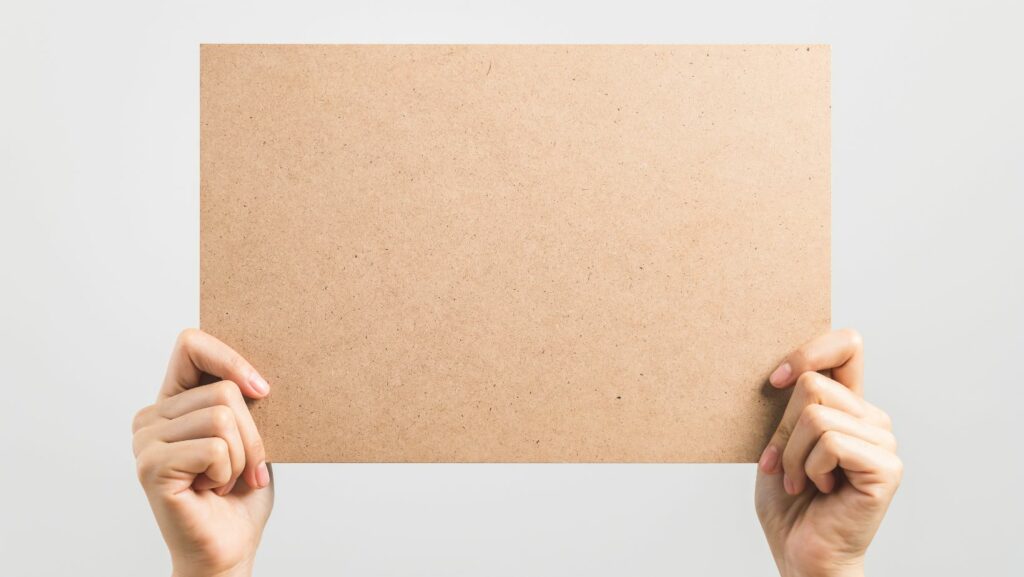
- Voice Quality: The clarity and naturalness of the bot’s voice are crucial for an immersive experience. Users should prioritize bots with high-quality voice output to ensure clear and easily understandable audio messages.
- Language Support: Opt for a bot that offers multilingual support to cater to a diverse user base. Having access to various languages enhances inclusivity and allows users from different linguistic backgrounds to engage comfortably.
- Customization Options: Look for bots that provide customization features for voice tones, speeds, and accents. Customizing these settings can add a personal touch to the audio messages and align them with the community’s preferences.
- Ease of Use: Choose a bot with a user-friendly interface and straightforward commands. An intuitive design simplifies the bot’s operation, making it accessible to all users, including those with limited technical knowledge.
- Compatibility: Ensure the selected bot is fully compatible with Discord’s platform and functions seamlessly within Discord servers. Compatibility issues can disrupt communication flow, so verifying compatibility is essential for uninterrupted usage.
- Name of Bot: Description of features and strengths, such as voice quality, customization options, and compatible languages.
- Name of Bot: Description of features and strengths, such as voice quality, customization options, and compatible languages.
- Name of Bot: Description of features and strengths, such as voice quality, customization options, and compatible languages.



